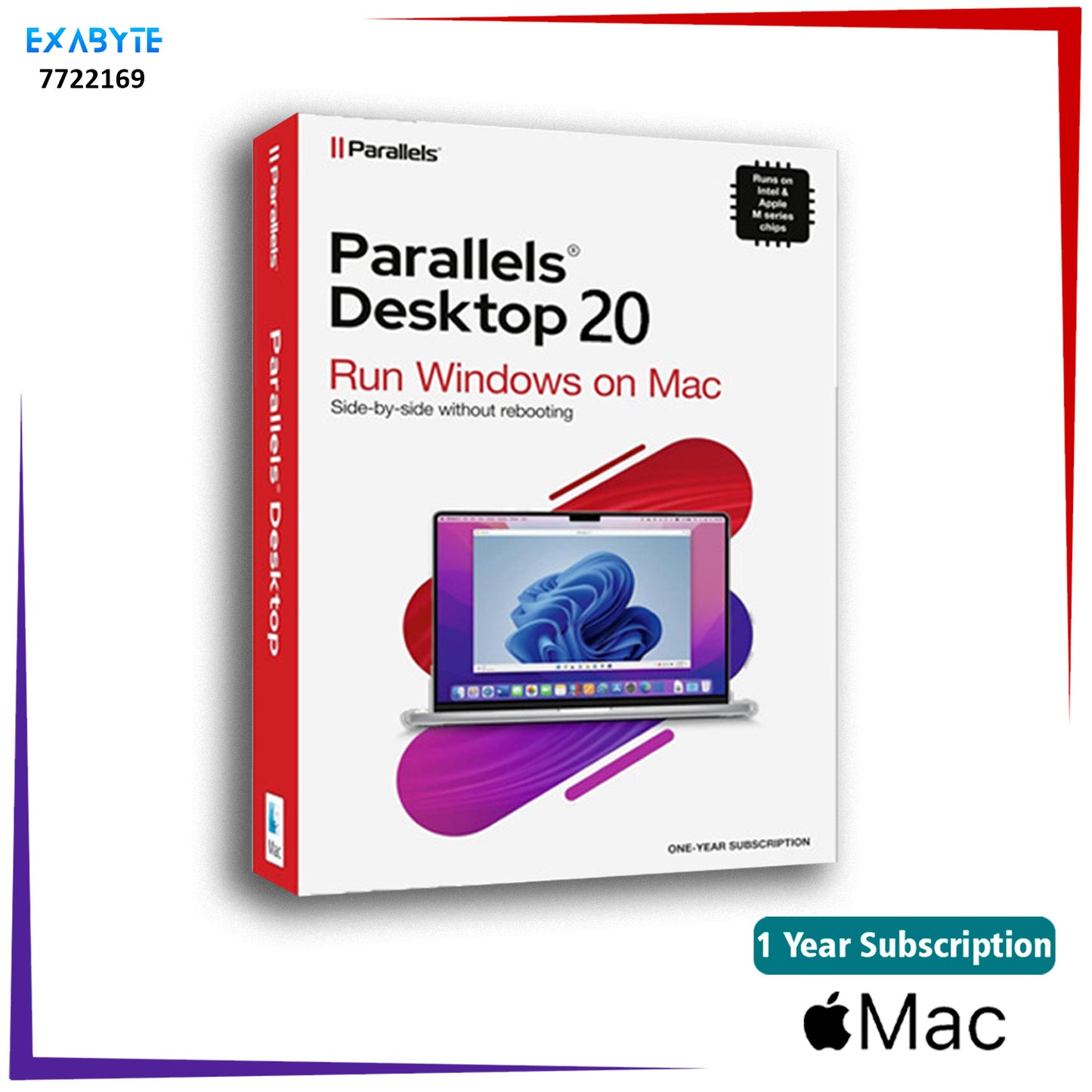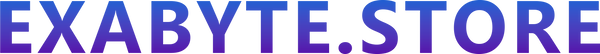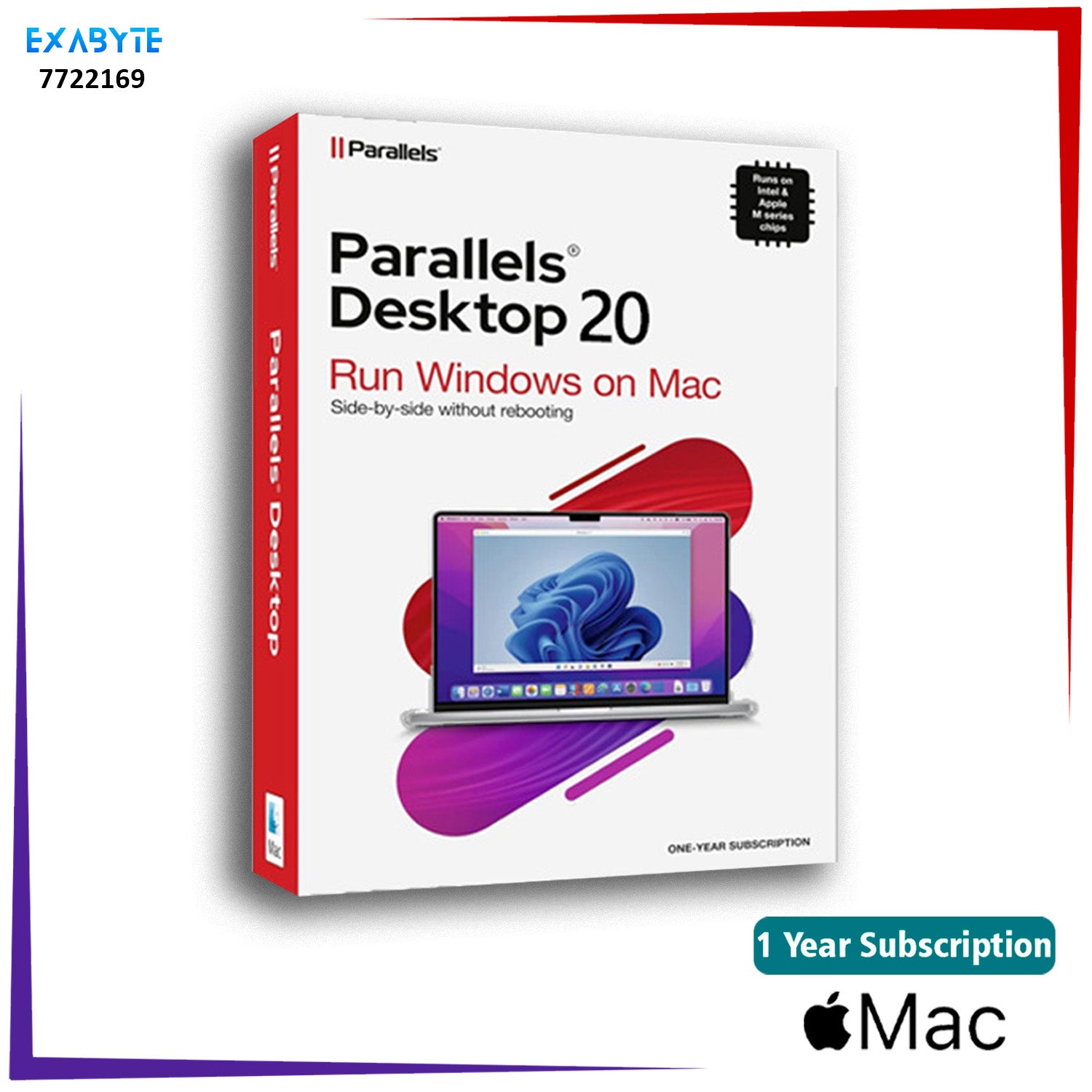Parallels Desktop 20 Mac ESD
Parallels Desktop 20 Mac ESD
In stock
Couldn't load pickup availability
DESCRIPTION
- Authorized Installation File (Instant download & via email)
- Original product key for permanent activation
- Easy installation and activation guide
ACTIVATION GUIDE
- One year subscription
- Install Download/run Parallels Desktop 20 installer.
- Launch Open from Applications/Launchpad.
- Sign In Use Parallels account or create one.
- Activate Enter 30-character key (from email, reseller, or my.parallels.com).
- Upgrade: Add prior version key if needed.
- Finish Click Activate, set up OS.
KEY FEATURES
- Microsoft-authorized solution Parallels Desktop is the first Microsoft-authorized solution for running Windows 11 on Mac computers with Apple silicon
- Run more than 200,000 Windows apps and games side-by-side with macOS applications
- MacOS Sequoia, macOS Sonoma, macOS Ventura, and Windows 11 to support the latest features, functionality, and deliver exceptional performance
- Works on Apple M-series chip or Intel-based Mac
- Extend the capabilities of your Mac by simply downloading and installing multiple operating systems like Windows, Linux, and older versions of macOS in a virtual machine
- Seamlessly drag-and-drop or copy and paste clipboard content, files, folders, and images between Mac and Windows to transfer your data.
SKU:
View full details